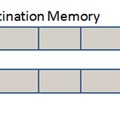Ok, here is a photo of the real control panel. It is a little bit different from the original design. It does not look that spectacular, but has decent functionality.
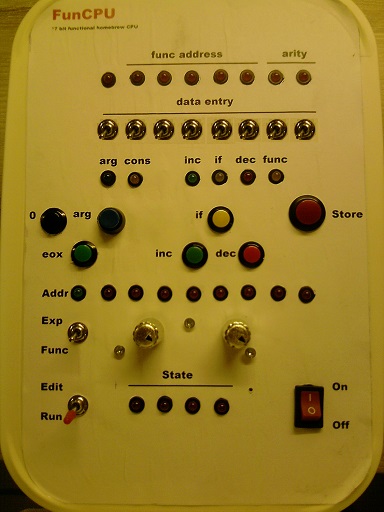
The upper section includes 8 LEDs and 8 toggle switches. These are used for data entry as indicated by the label in between. In addition to showing the full 8-bit value in the memory, this value is decoded and its type (remember, we are dealing with a tagged architecture) is indicated below by the type indicator LEDs.
If the data is an argument, then the blue “arg” LED will be active, if a constant is found, then the “cons” LED is bright and so on. So by looking at these LEDs one immediately will know the function of the data being observed.
Also six function shortcut buttons are introduced to facilitate the data-entry. One may have a choice of selecting the data with the 8 toggle switches or using one of the function buttons, or alternatively having a combination of them.
“0” is used to store zero value (also interpreted as True). This comes handy, since one does not have to bother about turning the toggle switches to zero position to be able to enter 0. “eox” (indicating end of expression) does the opposite, it gives a $FF value. “arg” button can be used along with the two least significant toggle switches to enter argument number. The use of “inc”, “dec” and “if” should be self-explanatory.
I expect that the majority of functions and expressions can be simply entered using the functional buttons, and toggle switches will be rarely used. On one hand this would speed up data-entry significantly, on the other hand function indicator LEDs will be major help in debugging.
Once the actual data is selected, the “Store” button must be pressed to store the data into the memory.
To where and from where this 8-bit is actually coming, is determined by the address control gizmos. The toggle switch “Exp/Func” switches between expression and function memory. Whereas the two silver knobs enables us to select a full 8-bit value (four bit each).
All the above buttons, switches, knobs work only in “Edit” mode, but do not have any effect in “Run” mode. To choose between the two modes, one has to toggle the “Edit/Run” switch.
Please note that the LEDs are working in the same fashion regardless of the operating mode, except, that in running mode the address is determined by the processor internal state, therefore the data being shown (both by the data and address LEDs) reflects the actual computational state. The actual 4-bit state is indeed displayed by the state LEDS.
0000 is the initial, starting state. 1111 is the final state for successful computation.
Finally, the big red button on the right bottom is used to turn the computer on or off.